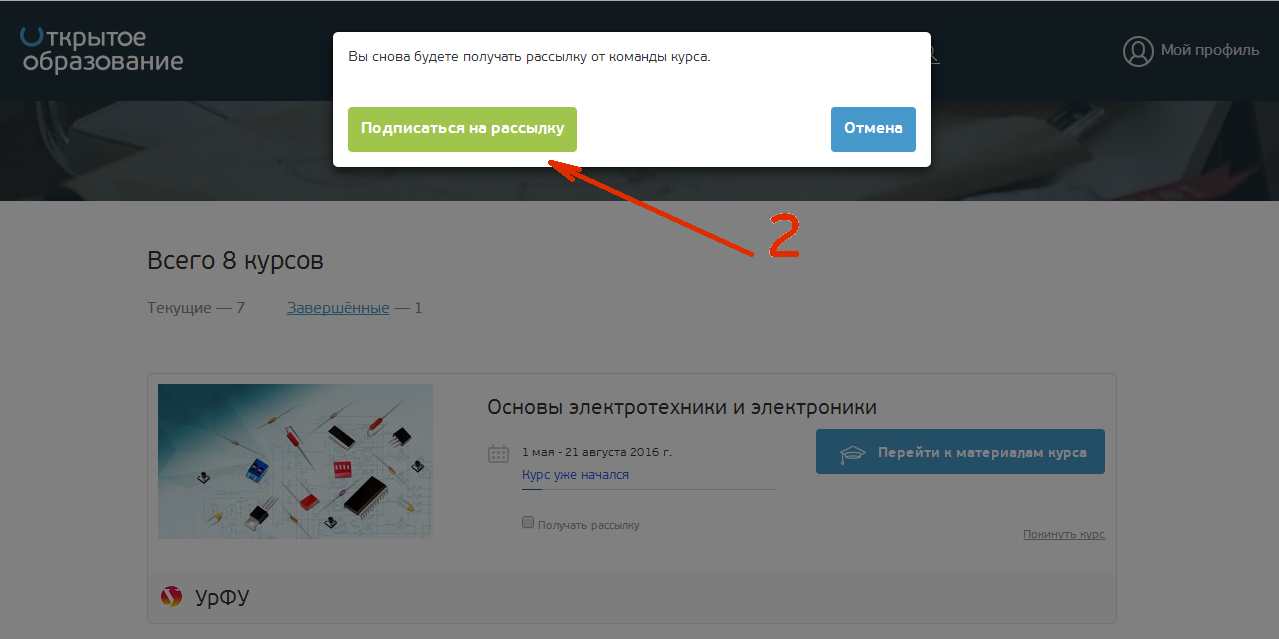Мой профиль
1. Что нужно для того, чтобы начать обучение?
Для того, чтобы начать обучение, необходимо зарегистрироваться на платформе openedu.ru, войти на сайт и выбрать понравившийся курс.
Для регистрации вы можете использовать ваш email или профиль социальной сети. Для активации аккаунта вам нужно подтвердить почтовый адрес. Проверьте входящую почту (включая папку «Спам») в электронном ящике, указанном при регистрации: если там есть письмо от openedu.ru, перейдите по ссылке, указанной в теле письма. Затем войдите на сайт и запишитесь на понравившийся курс, нажав синюю кнопку «Записаться на курс». В случае, если вам не пришло письмо со ссылкой активации, заполните форму обратной связи на странице https://openedu.ru/feedback или напишите на почту student@openedu.ru.
2. Можно ли записаться на открытые курсы, не являясь гражданином РФ?
Да, конечно, если ваш уровень владения русским языком позволяет изучать новые дисциплины.
3. Может ли школьник записаться на открытые курсы?
Да, может. Записаться на курс можно без сдачи ЕГЭ и без предоставления документов о базовом образовании. Однако следует учитывать, что по уровню сложности большинство курсов рассчитаны на программу бакалавриата.
4. Какие документы нужно предоставить для зачисления на открытые курсы?
Сейчас для зачисления на курс никаких документов не требуется. Формальных ограничений для освоения онлайн-курсов нет.
5. Какие браузеры и операционные системы поддерживаются?
Поддерживаемые браузеры и операционные системы для работы с курсом (в роли учащегося):
6. Я студент. Куда обращаться в случае возникновения технических проблем?
При возникновении технических проблем заполните форму обратной связи на странице https://openedu.ru/feedback или напишите письмо на почту student@openedu.ru.
По вопросам сотрудничества и контактов с прессой пишите на pr@npoed.ru.
7. Как организован учебный процесс?
Онлайн-курс осваивается как программа дополнительного образования, реализуемая с применением исключительно электронного обучения. Как правило, еженедельно студенту предлагается прослушать лекции в формате видеозаписей и выполнить задания. В ходе обучения Вы можете выбрать удобный для Вас порядок просмотра лекций и выполнения заданий. Доступ к материалам и заданиям следующей недели обучающийся получает независимо от успешности и своевременности выполнения предшествующих заданий. Однако, если задания не выполняются в установленные сроки, баллы за их выполнение не начисляются. Для успешного прохождения онлайн-курса необходимо набрать определенное количество баллов. Если онлайн-курс успешно пройден, а финальные испытания проводились с применением технологий идентификации личности, то по окончании обучения выдается сертификат. Условия получения сертификата отдельно описаны на странице каждого онлайн-курса.
Более подробная информация о сертификате: https://openedu.ru/certificate/
8. Можно ли освоить курс досрочно?
Нет, нельзя, поскольку лекции и тестовые задания публикуются последовательно по мере их подготовки в соответствии с графиком, установленным преподавателем в начале онлайн-курса.
9. Можно ли получить доступ ко всем материалам курса сразу?
Как правило, нет. Преподаватели открывают лекции и задания постепенно. При этом доступ к более ранним материалам сохраняется в течение всего онлайн-курса. Выполнять тесты и просматривать лекции можно в том порядке, который удобен именно вам. Крайний срок для сдачи тестов устанавливают преподаватели. Не исключено, что для ряда онлайн-курсов в первые дни после старта онлайн-курса будут доступны только теория и практика первой недели.
10. Когда заканчивается запись на курс?
По умолчанию запись на онлайн-курс доступна в течение двух первых недель после начала занятий, однако преподаватели имеют право изменять этот интервал по своему усмотрению.
11. Что делать, если не успел записаться на начавшийся курс?
Записаться на интересующий вас онлайн-курс можно даже тогда, когда он уже начался. Обычно можно зарегистрироваться еще в течение первых двух недель после старта онлайн-курса, однако преподаватели могут регулировать этот интервал.
12. На сколько курсов можно записаться одновременно?
Проходить одновременно можно неограниченное число онлайн-курсов. Успешность обучения на нескольких онлайн-курсах одновременно зависит только от ваших возможностей.
13. Будет ли проводиться инструктаж перед началом курса?
Инструктаж перед началом занятий не предполагается.
Для тех онлайн-курсов, где требуются специальные навыки и базовые знания, это указывается в графе «Требования». Для более качественного усвоения материала рекомендуется заблаговременно до начала занятий ознакомиться с требованиями, если таковые существуют, и освежить в памяти необходимые базовые знания.
14. Как узнать о том, что выбранный курс стартовал?
В день первого занятия вы получите напоминание на электронный ящик, указанный при регистрации.
15. Как часто планируется повторение уже прошедших курсов?
Большинство онлайн-курсов рассчитаны на один учебный семестр, соответственно, можно ожидать, что онлайн-курс будет повторяться примерно два раза в год.
16. Когда будет доступна первая видеолекция при известной дате выхода курса?
Обычно первые материалы онлайн-курса открываются для просмотра в день выхода онлайн-курса начиная с 12 часов по московскому времени.
17. Существует ли график выхода новых видеолекций?
Жесткого графика публикации новых видеолекций нет. Материалы онлайн-курса открываются постепенно, по мере их размещения. Расписание выхода лекций и сроки сдачи тестов устанавливают для своих онлайн-курсов сами преподаватели.
18. По какому часовому поясу проходят лекции?
По умолчанию часы выхода новых материалов установлены по московскому времени (UTC+3). Не бойтесь пропустить время открытия материала: после публикации лекции будут доступны круглосуточно и вы сможете посмотреть их в удобном режиме.
19. Какова продолжительность видеолекций?
Лекционный материал разбит на небольшие фрагменты, в среднем по 3–15 минут. Продолжительность отрезков лекций определяет преподаватель.
20. Можно ли скачивать видеофайлы с лекциями на свой компьютер?
Это зависит от настроек, заданных преподавателем онлайн-курса. Обычно преподаватели позволяют студентам скачивать видеолекции, презентации
21. Можно ли просматривать лекции в записи, или только в режиме реального времени?
Все лекции можно просматривать в записи в любое время суток, зайдя на сайт.
22. Есть ли у пользователя возможность просмотреть лекцию и доучить то, что не успел, после завершения курсов, или материал будет недоступен?
У каждого онлайн-курса есть время старта и время окончания, в промежутке между ними студенту будут доступны все уже опубликованные материалы.
23. Где смотреть материалы уже начавшегося курса?
Для просмотра лекций выберите:
24. В каком формате проходит проверка знаний?
Онлайн-курсы разделены на модули, каждый из которых содержит лекционные и методические материалы, а также интерактивные упражнения для закрепления и усовершенствования знаний. По завершении каждого модуля предусмотрено проверочное задание, сроки сдачи которого (мягкий и жесткий дедлайны) устанавливаются преподавателем. В случае несоблюдения сроков мягкого дедлайна начисляются штрафные баллы, жесткого дедлайна — задание не может быть отправлено на проверку и за него не начисляются баллы. Вся необходимая информация, а также задачи и тесты расположены во вкладке «Содержание курса». Системой предусмотрена возможность отправки на email уведомлений и напоминаний, но ее использование зависит от преподавателя.
25. Тесты в конце каждой лекции нужны для самопроверки или же полученные за их выполнение баллы идут в общий зачет?
Это полностью зависит от преподавателя и от той структуры онлайн-курса, которую он выбрал. Обычно за большинство тестов даются баллы, которые вносят вклад в итоговую оценку, но на тест иногда может даваться больше одной попытки. Более подробную информацию можно получить, задав преподавателю свой вопрос внутри онлайн-курса в разделе «Обсуждения».
26. Нужно ли выполнить задание, чтобы получить доступ к следующей лекции?
Доступ к последующим лекциям и другим материалам онлайн-курса получат все студенты, вне зависимости от выполненных заданий. Можно просто просмотреть все лекции и не выполнить ни одного задания. Однако, в итоге такой слушатель не сможет успешно пройти онлайн-курс и получить сертификат. Конечный срок выполнения и ограничения для сдачи домашних заданий и тестов устанавливает преподаватель.
27. Есть ли возможность задавать вопросы преподавателю?
В системе предусмотрена возможность обсуждения материала на форуме, в том числе и общения с преподавателем напрямую в случае затруднений, возникающих при разборе материала. Для этого зайдите в раздел «Обсуждение», который находится рядом со вкладкой «Содержание курса».
28. Есть ли возможность обсуждать материал с другими слушателями курсов?
Да, эта функция реализована. Обсуждение материалов онлайн-курса возможно не только с другими студентами, но и с преподавателем. Для этого зайдите в раздел «Обсуждение», который находится рядом со вкладкой «Содержание курса».
29. Можно ли участвовать в лекции как в вебинаре?
Нет, нельзя. Лекции предоставляются в записи, но для дискуссий предусмотрен форум, где будут как студенты, так и преподаватели. Обсудить лекцию можно в разделе «Обсуждение», который находится рядом со вкладкой «Содержание курса».
30. Как оплатить сертификат?
Для оплаты сертификата вы можете воспользоваться системой онлайн-платежей на сайте «openedu.ru». Оплата производится с помощью банковской карты или сервиса Яндекс.Деньги.
31. Почему мне не приходит почтовая рассылка от преподавателей курса?
Возможная причина: Вы отписались от рассылки по этому курсу, сначала сняв галочку «Получать рассылку» и затем нажав кнопку «Отписаться от рассылки» (в разделе «Мой профиль --> Мои курсы»).
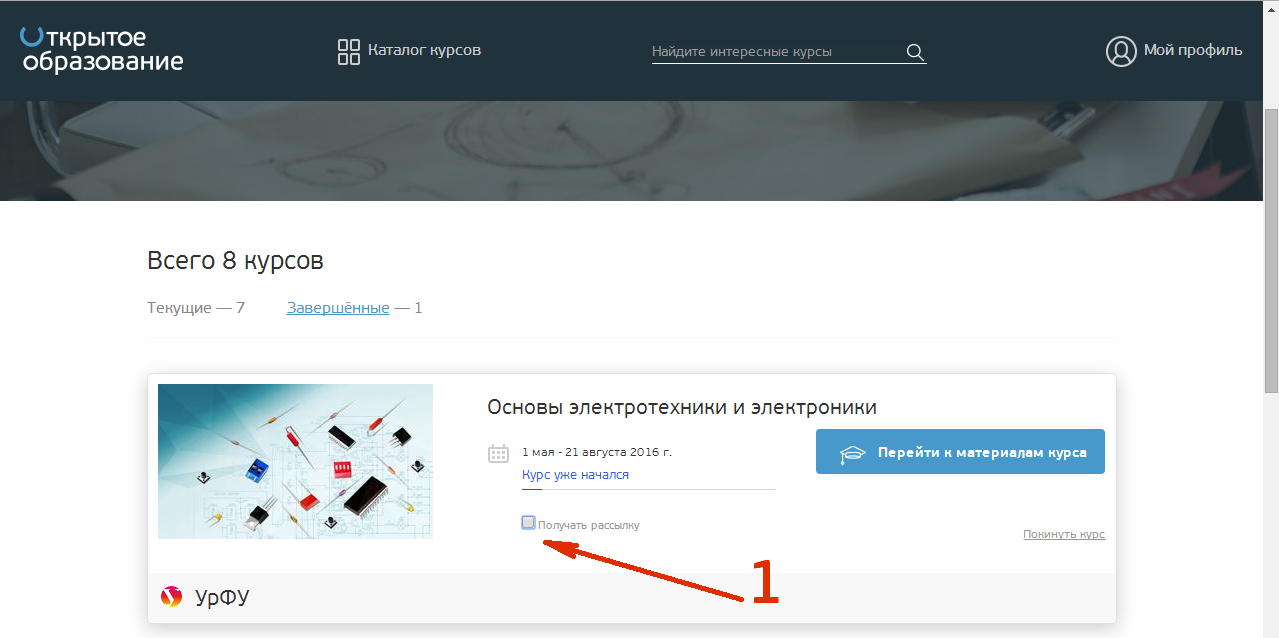
Возможное решение: Необходимо снова зайти в раздел «Мой профиль --> Мои курсы», для этого нажмите на значок портрета справа вверху и выберите «Мои курсы». Под названием курса найдите надпись «Получать рассылку» и установите галочку. Подтвердите действие, нажав зелёную кнопку «Подписаться на рассылку».